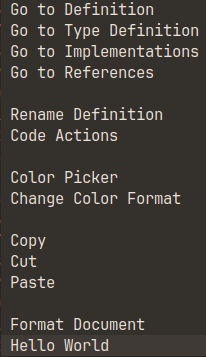Contextual Menu
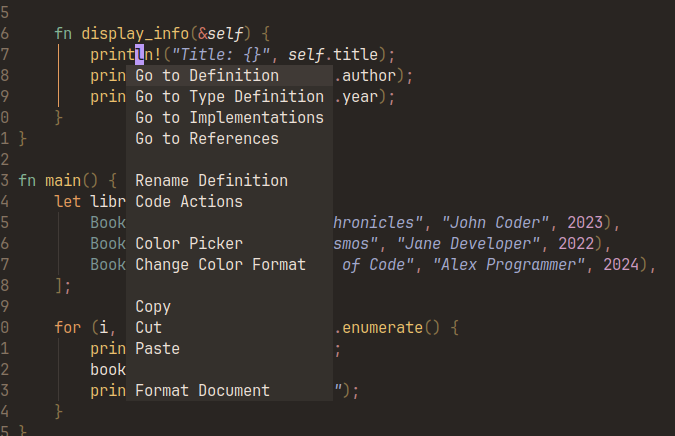
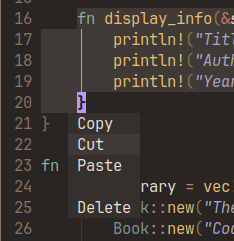
How to use
The contextual menu requires the use of a mouse, to use it you simply have to right click and the menu will appear over the vim cursor
Customization
You can modify the context menu to your liking from: ~/.config/nvim/lua/userconfig/contextmenu.lua
Example:
contextmenu.lua
-- Hello World
vim.cmd([[:amenu 90.100 Meteor.Hello\ World <cmd>:lua print("Hello World")<CR>]])